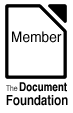It seems everything has a special day. Among all the various red letter days, you may not have run into Document Freedom Day, which this year is being celebrated on March 30th. Don’t for a second underestimate the importance of document freedom. It sounds dull – not just mundane, but the forgotten esoterica of the mundane – but it’s a crucial driver in the dominance of major software vendors. If the other elements of our Digital liberty are to be allowed to unfurl in their natural order, we need document freedom.
Upgrade Arms Race
The phrase “document freedom” refers to the long, subtle game that proprietary software vendors use to ensure they have control over their customers and are able to extract money from them long-term. The format which programs use to save work determines which software can be used to perform the work. By keeping it private, the vendor can make sure that there’s no other program you can use to manipulate the document.
Of course, since you already have the software that created the document that’s not a problem for you. But when you need to collaborate with others, it places the onus on the other person to have the same software as you. As the world became more meshed a “network effect” occurred and a new dynamic emerged, where members of a collaborative network would be forced to keep acquiring new software (framed as “upgrades” but actually a new purchase each time) in order to keep up with the software choices of the rest of the network.
Responding to competitive pressures, vendors may appear to ease their customers’ alarm at this upgrade arms-race by offering “compatibility”, “interoperability” or even “open formats”. But the problem remains all the time there’s really only one piece of software that others can effectively collaborate in a network. Being able to “import” a file is not the same as being able to collaborate. The proprietary vendors have made too much money from locking you in to release you voluntarily.

Open Formats
What’s the solution? Ideally, all software of the same genre would use the same format to save work. Then every program could open and work on a file, save its changes and pass the file to another program without any loss of the integrity of the file contents. There would always be differences in how each program handled the work; there might even be some capabilities of a program that no others had, which would be stored in the file for later use without harming the rest of the file. But by using an open, interoperable standard fully implemented by multiple programs, everyone would be free to make their own choices, without being compelled to be a customer of the same vendors as everyone else in the network of collaboration.
In the areas of word-processing, spreadsheets and presentations, such a file format exists – it’s called Open Document Format (ODF). It works with a wide range of different software, and when you save your work in ODF it can be passed to other people for their contribution. The only problem is how few people know. There are two issues; first, the problem is so subtle that they may not realise they are slaves to a corporate master, and second they may not know there’s a solution available.
Document Freedom Day
Document Freedom Day exists to address both of these problems. It has been running for a few years. It provides a day to raise the profile of document formats and demand that our governments, schools, religious bodies, employers and more all use open formats. When they do, we’re all free to engage with them using the computers and software of our choice rather than theirs.
Without document freedom phrases like “if you don’t use Microsoft Word you can’t apply” or “only works on a Mac” negate our choices and incrementally remove our freedoms. So celebrate Document Freedom Day 2011 this year, it’s on March 30th and you can join in easily. Obviously the first step is to start using open source software that supports ODF, like LibreOffice.
If you’re already using a program like LibreOffice, you could simply decide to respond to colleagues or friends who send you a closed format (“I’d love to read your document but I don’t have the program you used to make it – take a look at this web page”), or you could go further and join a local team celebrating in their own way. You might even explore your employer’s policies and challenge the bad practices that spread closed formats (“Why do we always send out Word files when all people need to do is read the document? Why don’t we have a company standard of using PDF for everything that doesn’t need editing?”).
But whichever you choose, it’s worth investing a little of your time to promote freedom instead of sitting quietly tolerating the status quo. As Marie von Ebner-Eschenbach is reputed to have said, the greatest enemy of freedom is a happy slave.
[First published in ComputerWorldUK]
Filed under: ODF, Standards | Tagged: Document Freedom Day, LibreOffice | 2 Comments »


 Today is
Today is