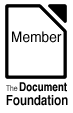My input to the UK Government consultation on document formats:
I believe it is imperative to have a single document format standard used as the benchmark for corresponding with the UK Government, rather than a named software package or a choice of formats. That standard must be capable of complete implementation by any party using only the specification without needing a relationship (such as a license) with a specific vendor or community. Among the existing full implementations there must be one which is both open source and available to citizens without charge (and depending only on other software such as an OS that is without charge). To take any other approach is to tacitly promote the business of a preferred vendor and to restrict access to government to an elite able to obtain the preferred vendor’s offerings.
I believe the proposal above is a reasonable, balanced and effective expression of these principles and I wholeheartedly endorse it.
Filed under: LibreOffice, ODF, Procurement, Standards | Comments Off on Input To UK Government